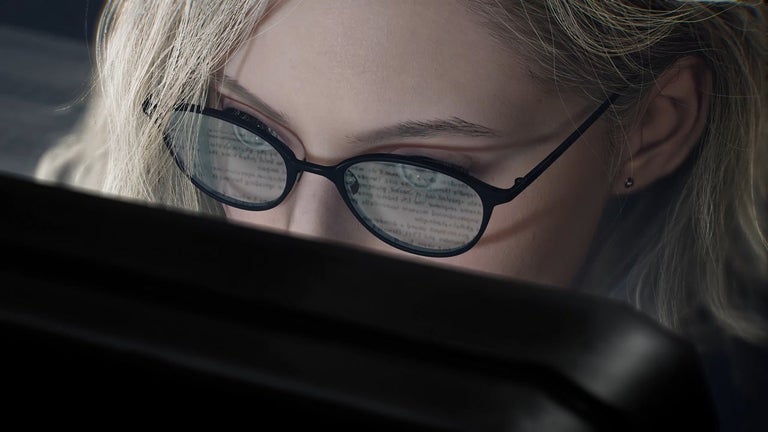Fuzzy Tab Search: A Convenient Tool for Searching Through Your Chrome Tabs
Fuzzy Tab Search is a free Chrome add-on developed by Moshe Kolodny. Designed to enhance your browsing experience, this tool allows you to perform a fuzzy search of the titles and contents of all your open tabs.
With Fuzzy Tab Search, you can quickly find the tab you're looking for without the need to manually scroll through a long list of open tabs. The add-on conveniently displays the tabs in the most recent order used when there is no search text, making it easy to locate recently visited tabs.
One of the standout features of Fuzzy Tab Search is its ability to display the number of open tabs, providing you with an at-a-glance overview of your browsing session. To launch the add-on, simply use the keyboard shortcut Ctrl+Shift+F or click on the Fuzzy Tab Search icon.
For those who prefer a different keyboard shortcut, Fuzzy Tab Search allows you to customize the shortcut in the chrome://extensions/ settings.
Overall, Fuzzy Tab Search is a useful tool for Chrome users who frequently work with multiple tabs. Its fuzzy search functionality and intuitive interface make it a convenient and time-saving addition to your browsing arsenal.